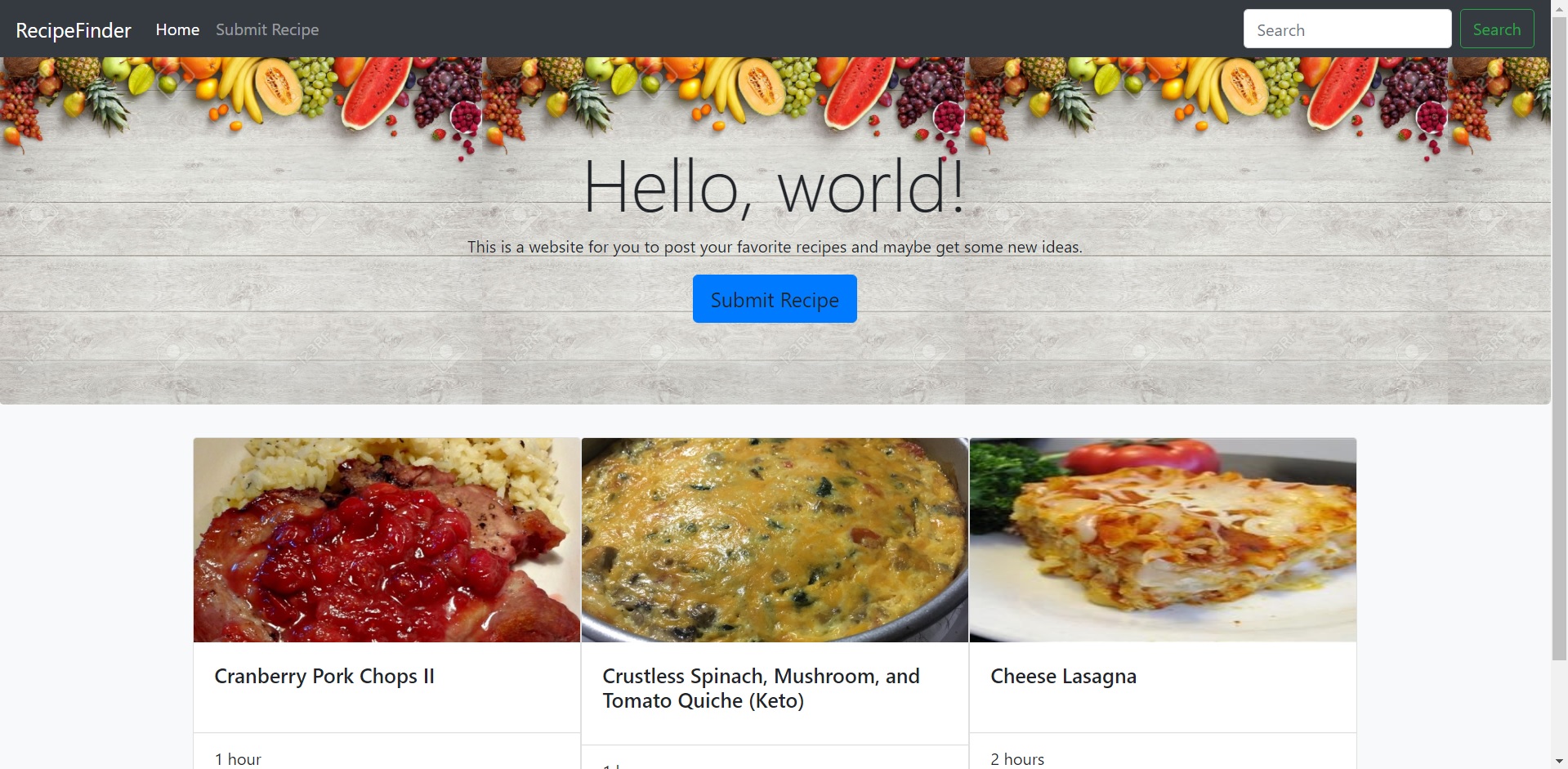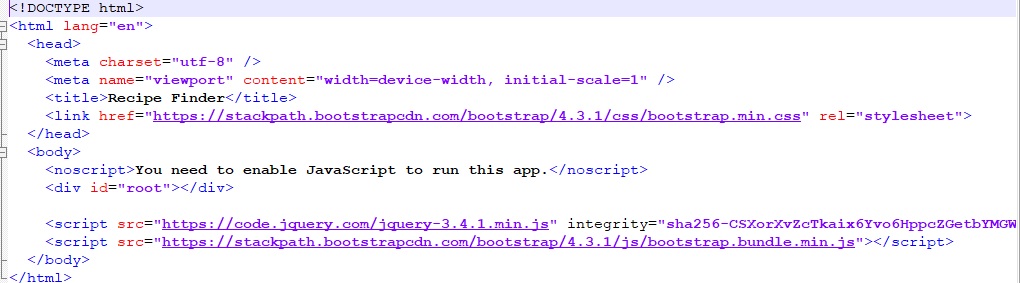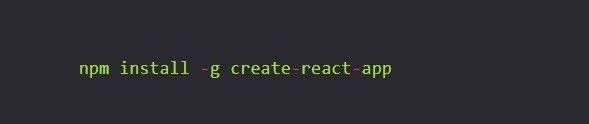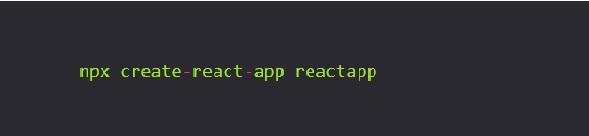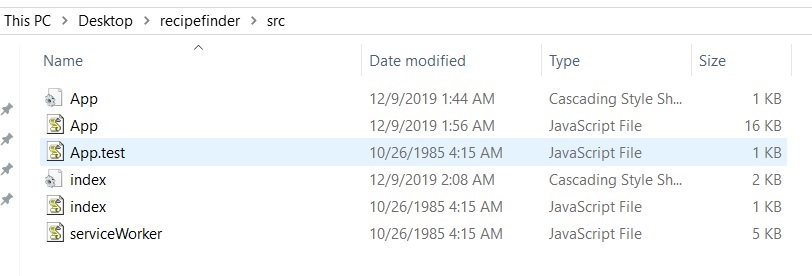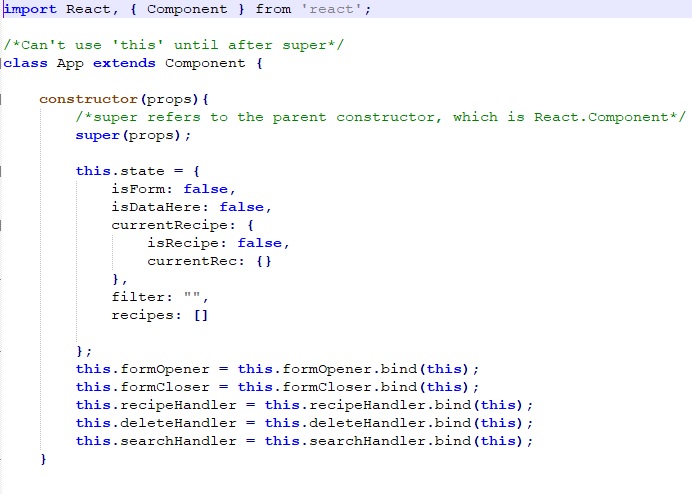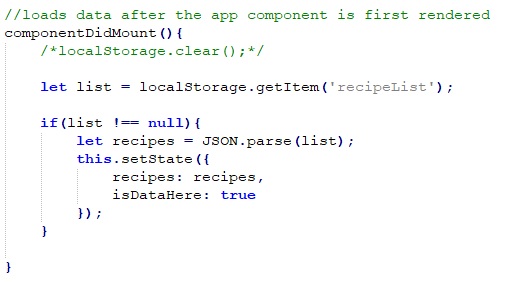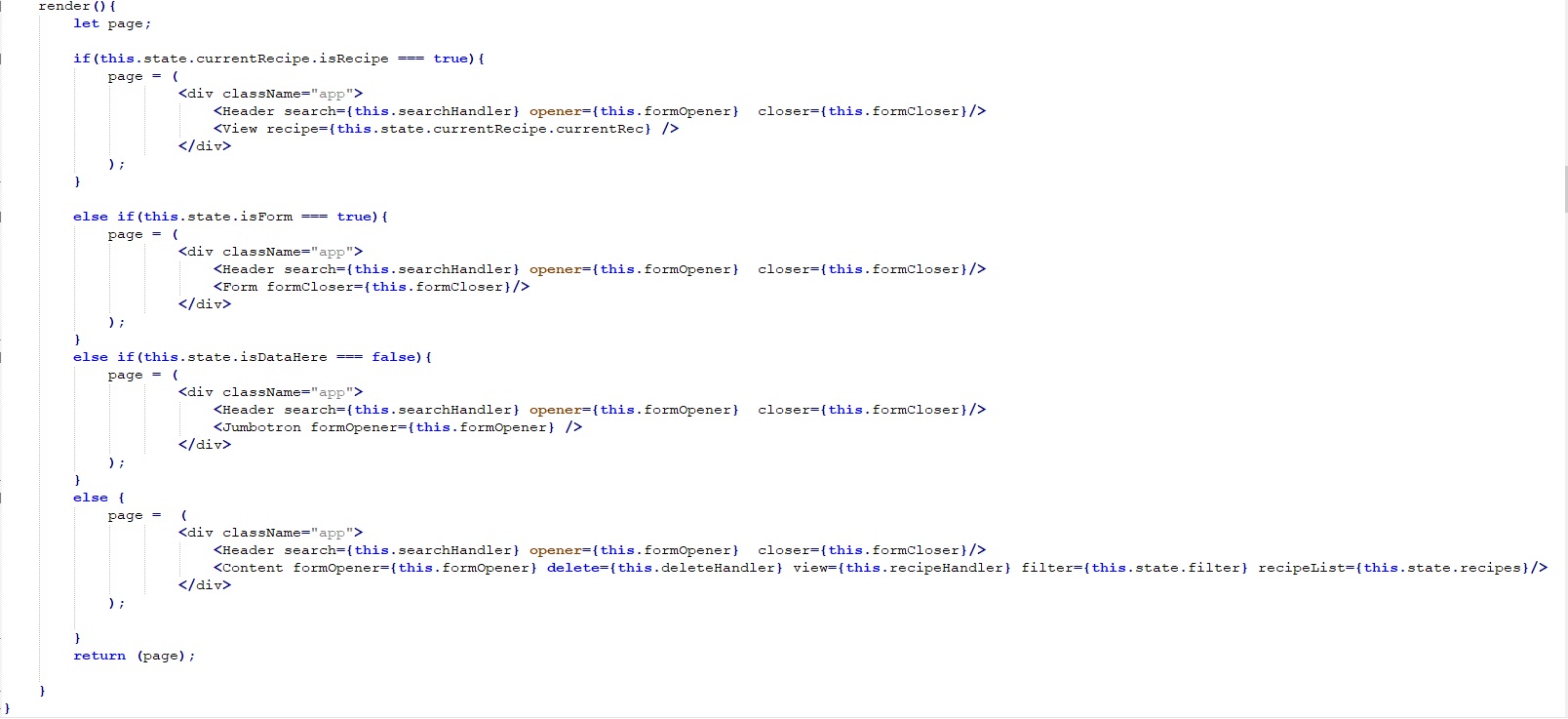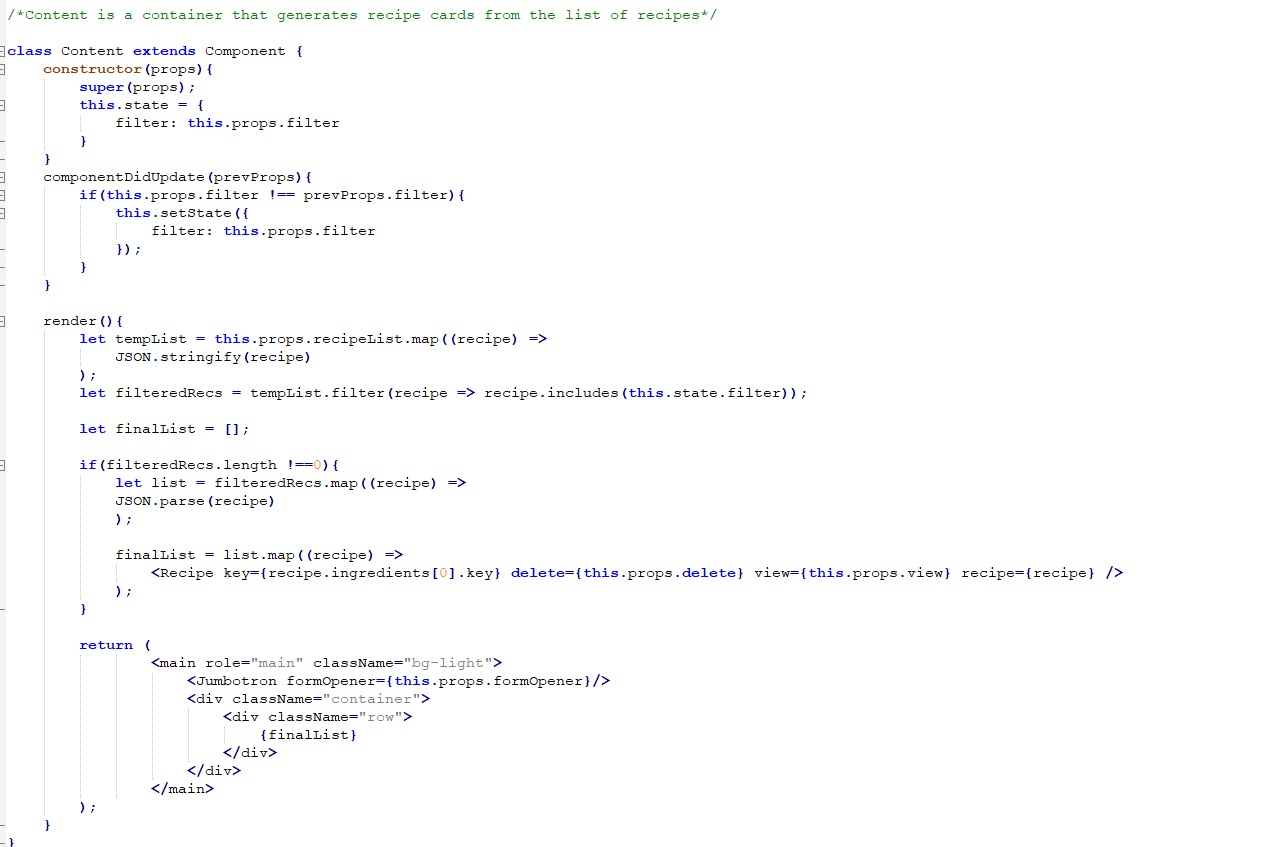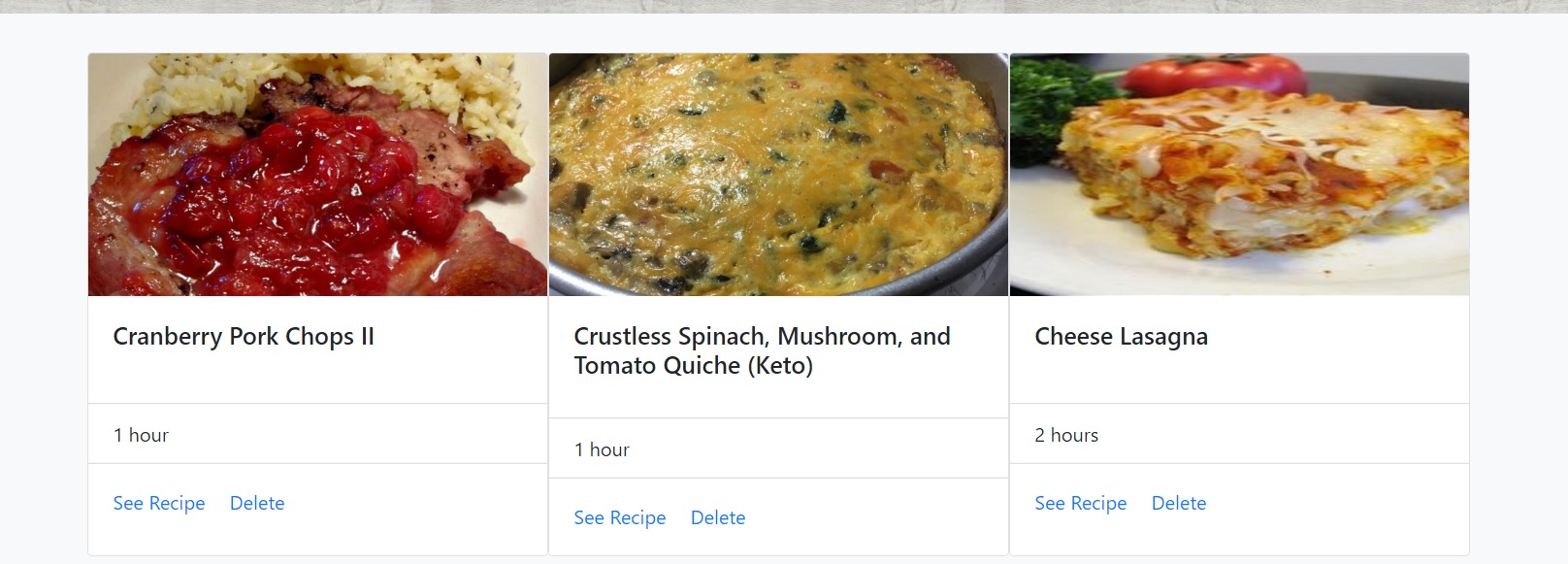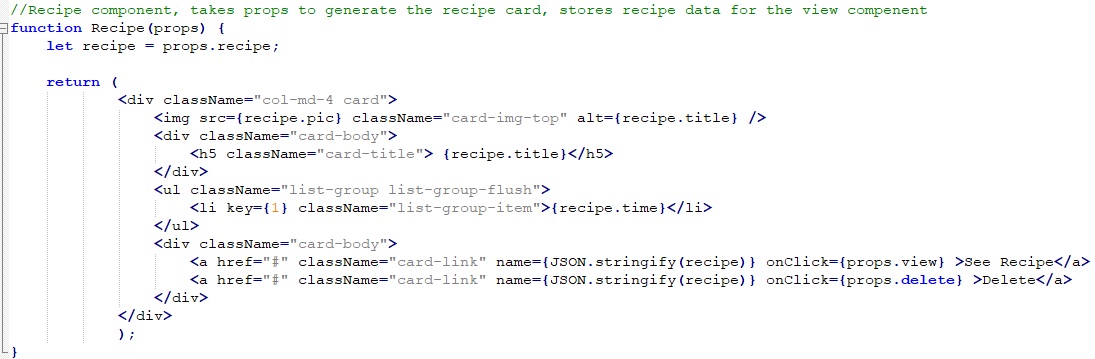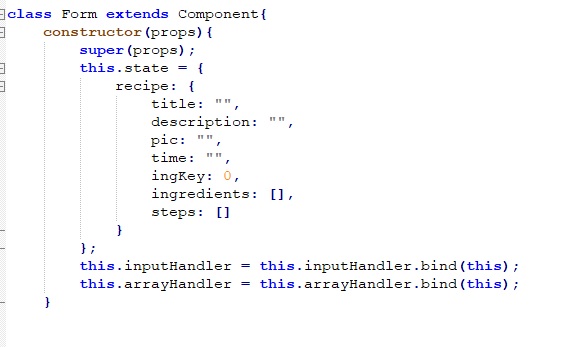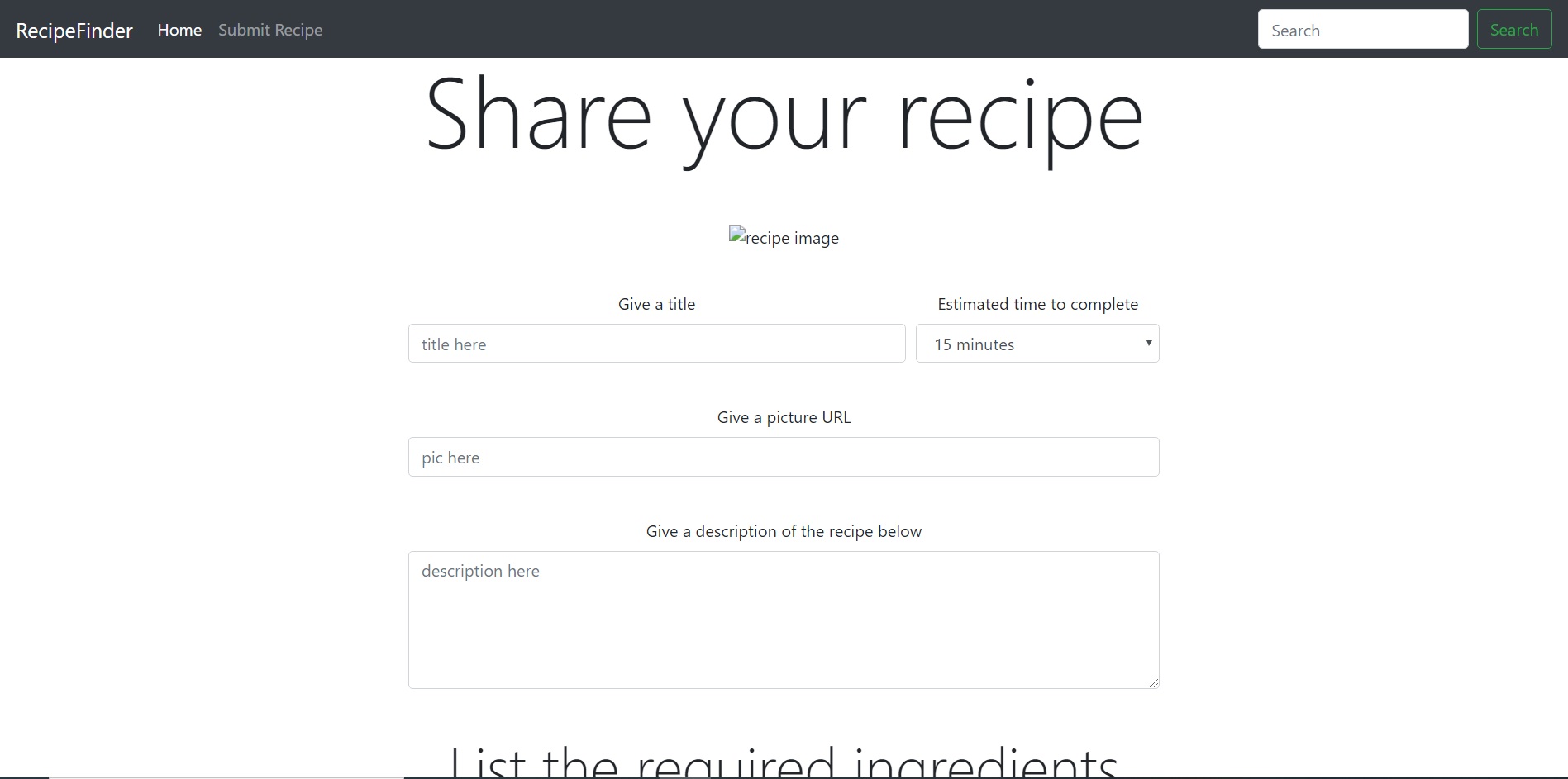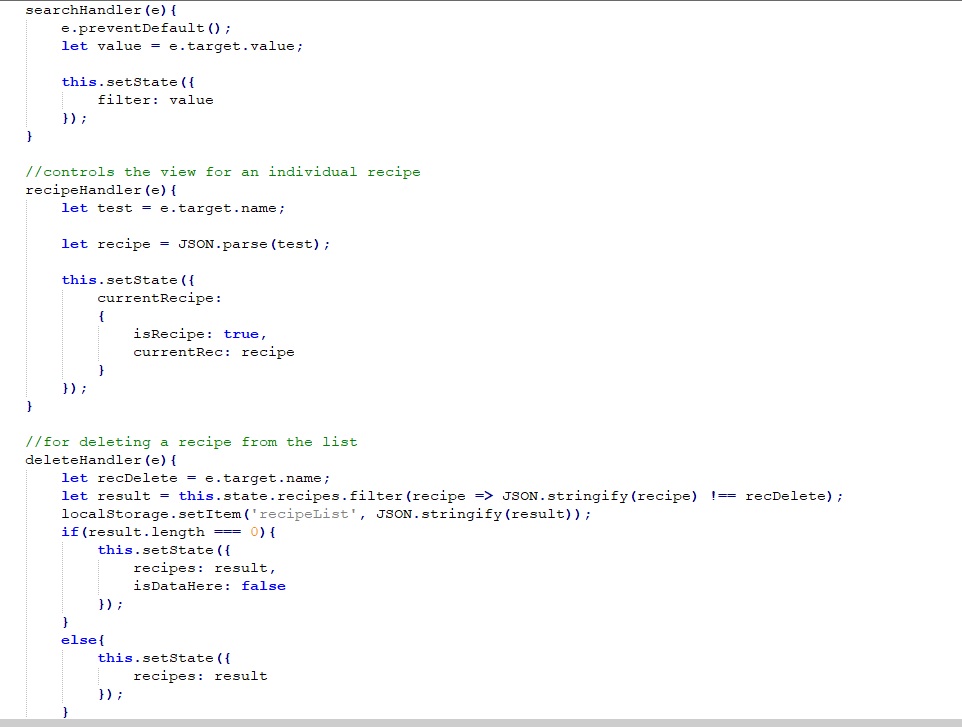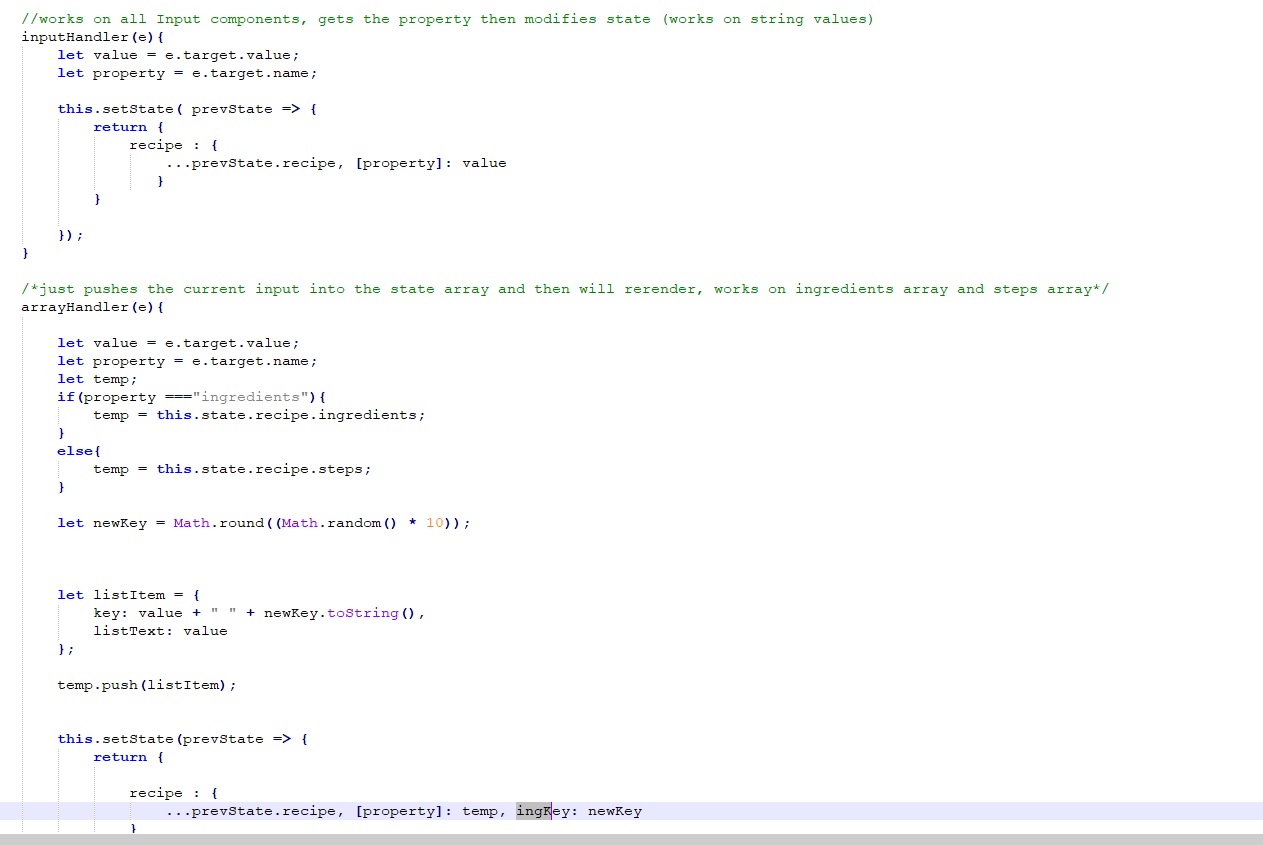- Developed by a software engineer named Jordan Walke
- Was first deployed on facebook's news feed in 2011
- Four years later the cross platform mobile framework React Native was released
- Today popular sites like netflix, instagram, dropbox, khan academy, etc. benefit from using react
|
- Used for creating dynamic UIs with rapidly changing data
- Single page applications which can change data without reloading the page
- Benefits from use of components that can recreate themselves without affecting other components
- Changing data can be manipulated through state
|
- Virtual DOM
- Benefits from using JSX
- Data is managed and passed around through props and state
- Data can only flow down
- Lifecycle methods used to initiate changes
|